AI chatbots are an effective way to improve customer engagement. They provide instant, 24/7 assistance, making interactions seamless and timely. By addressing queries, guiding transactions, and offering support, they help businesses build trust and keep customers satisfied.
These chatbots rely on Natural Language Processing (NLP) to interpret and respond accurately to customer requests. When connected to CRM systems or e-commerce platforms, they adapt to offer relevant solutions and gradually evolve to handle more complex inquiries. This adaptability can significantly contribute to business growth.
Custom AI chatbots take it a step further by aligning their features with your specific needs. They reflect your brand’s tone, align with your goals, and integrate smoothly into existing workflows. This makes them a practical tool to improve customer support, boost sales, and simplify day-to-day operations, delivering real, measurable benefits.
What is a custom AI chatbot?

A custom AI chatbot is an artificial intelligence-powered software that can be customized to the specific requirements of a business or organization. It uses machine learning and natural language processing to comprehend and respond to user interactions in ways that are specific to the business’s goals, like customer service, sales, or internal processes. This level of customization allows the chatbot to provide useful, effective and customized conversations, which improves the overall user experience and operational efficiency.
Why do you need a Custom AI chatbot for your business?
Integrating a custom AI chatbot in your business can greatly improve your company’s ability to engage with customers and streamline conversations. Here’s why integrating a chatbot is a wise decision:
- Personalized to Business Needs: A custom AI chatbot is designed to meet your company’s specific needs, adjusting to your industry, client preferences, and goals. Unlike standard chatbots, customized chatbots take into consideration your company’s procedures, allowing for more specific automation and improved customer interactions.
- Enhanced Customer Experience: Custom AI chatbots give timely, appropriate responses, improving the quality of customer interactions. These chatbots, which have built-in natural language processing (NLP) and machine learning, can analyze user input and deliver accurate information, including complex inquiries and context.
- Streamlined Operations: By automating common customer service tasks, a customized AI chatbot allows staff members to focus on more difficult issues. Answering frequently asked questions, arranging appointments, and guiding customers through a website are all simple tasks that may be completed quickly, decreasing wait times and the danger of human mistake.
- Seamless Integration: To maximize the efficiency of a custom AI chatbot, it must be integrated seamlessly with your existing systems. A well-designed chatbot can be integrated with CRM platforms, e-commerce tools, and analytics software to collect user information, create personalized interactions, and streamline customer journeys.
- Boost Brand Trust and Loyalty: A chatbot that provides quick, accurate responses offers a constant and reliable customer experience. This responsiveness builds trust, happiness, and loyalty by quickly responding to customer demands and delivering personalized assistance.
- Improved Engagement: By providing customized and appropriate interactions, a well-executed chatbot raises user engagement. Personalized AI chatbots can make product recommendations, guide users to particular areas of your website, and streamline the checkout process. These features improve client retention by encouraging repeat interactions and keeping customers on your site longer.

5 Simple Steps to Create a Custom AI Chatbot
Creating a unique chatbot for your company is a great approach to improve client interactions, optimize processes, and expand operations. Here’s a step-by-step instruction that will help you build one efficiently:
-
Define your chatbot’s purpose
Outline the specific tasks your chatbot will perform in order to match it with your business goals.
- Focus on Specific Goals: Whether it’s assisting with customer service, automating lead generation, or optimizing company procedures, a clear aim is important.
- Prioritize Attributes: Defining its purpose maintains that the primary qualities are addressed.
- Stay Value-Oriented: Maintain a focus on providing real benefits to users and the business.
A well-defined goal ensures that development aligns with company objectives and user requirements.
-
Choose the Right Development Platform
Choose a platform that is aligned with your business requirements and technical skills.
- Select User-Friendly Options: Platforms like YourGPT.ai with simple interfaces, customized templates, and seamless integrations with websites, CRM systems, and messaging applications make creation easier.
- Ensure Scalability: Select a platform that enables expansion and allows for simple modifications as your company grows.
The correct platform allows for a seamless development process and long-term adaptation.
-
Plan and design the chatbot’s conversation flow
Create a conversation structure that provides a seamless and engaging user experience.
- Anticipate Common Questions: Identify typical customer encounters and frequently asked questions.
- Create structured responses: Provide clear, concise responses with practical options.
- Include Escalation Pathways: Direct complicated problems to human support to solve the issues.
A well-designed flow ensures that users feel directed and supported throughout their interactions.
-
Train and test the chatbot.
Provide your chatbot with the essential data and monitor its performance to verify accuracy.
- Input Relevant Data: Train the bot with FAQs, product details, and operational processes.
- Conduct thorough testing: Test the chatbot in a variety of scenarios to find holes in functionality or accuracy.
- Verify Functionality: Ensure that the chatbot understands and reacts properly to user requests.
This phase guarantees that the chatbot is fully functional and ready to deploy.
-
Launch, monitor, and optimize.
Integrate the chatbot into your website, mobile app, or messaging channel. After launch:
- Monitor Performance: Use analytics to track parameters such as response time, customer happiness, and query resolution rates.
- Refine Responses: Update the chatbot on a regular basis to reflect changing customer wants or new company products.
- Expand Capabilities: As your company expands, add features like multilingual support and advanced integrations.
Features You Must Need in Your AI chatbot
To make sure that your chatbot provides the best value to users and meets your company goals, it should include the following important features:
-
Natural language processing (NLP)
NLP is the building block of chatbot interactions, allowing them to understand and reply to user input in a human-like manner.
- Context Awareness: Recognizing user intent and offering appropriate responses.
- Adaptability refers to the ability to handle a variety of language styles, tones, and queries.
- Learning Capability: Improving over time through real-world interactions.
-
Multilingual Support
Businesses who want to reach a worldwide audience must use a chatbot that can communicate in multiple languages.
- Increased Reach: Communicating effectively across geographies.
- Customer Satisfaction: Addressing customers in their preferred language.
- Business Development: Breaking down language barriers in order to reach new markets.

-
Seamless integration
Integration confirms that your chatbot functions well with existing tools and systems. Major integrations include:
- CRM and Support Tools: Used for personalized interactions and problem resolution.
- E-commerce platforms: manage orders, track them, and respond to client inquiries.
- Analytics software: provides insights that help you make better decisions.
-
No-Code Development.
A no-code platform makes chatbot development accessible to non-technical people, resulting in faster deployment. The benefits include
- Ease of Use: Simple drag-and-drop interfaces allow for customisation.
- Cost Savings: Eliminates the need to hire developers.
- Flexibility: Allows rapid modifications to meet changing business requirements.
-
Voice Recognition
Voice features allow customers to interact with your chatbot via speech, increasing convenience and accessibility. Key benefits:
- Enhanced User Experience: Suitable for hands-free conditions and multitasking.
- Accessibility for All: Supporting individuals who have disabilities or poor typing capability.
- Natural Interaction: Providing a conversational and interactive user experience.
Conclusion
Custom AI chatbots increase customer engagement by providing smart, customized options that meet company objectives. These chatbots improve customer interactions, increase efficiency, and deliver accurate results through implementing capabilities like natural language processing, multilingual support, voice recognition, seamless systems integration, and no-code creation. They provide real-time support, simplify operations, and flexibly adapt to changing customer requirements.
Developing a chatbot involves setting objectives, constructing simple conversation flows, and selecting appropriate platforms. Regular training, testing, and optimization make sure the chatbot stays relevant and scalable for long-term success.
A custom AI chatbot is more than just a tool, it’s a strategic asset that builds trust, increases loyalty, and positions your company for success by providing personalized, efficient, and effective customer interactions.
FAQ’s
- Why should You consider a custom chatbot for your business?
Custom chatbots are designed to achieve specific business goals like increasing customer interaction, optimizing operations, or offering 24/7 support. They boost customer satisfaction and operational efficiency while lowering expenses.
- Do I need technical skills to create a chatbot?
Not necessarily. Many platforms, like YourGPT.ai, provide no-code solutions that allow non-technical people to design and deploy chatbots through easy drag-and-drop interfaces.
- Are chatbots scalable?
Yes, chatbots are highly scalable. They are capable of managing increasing user demand without requiring extra staff, which makes them suitable for growing organizations.
- How do chatbots support multilingual users?
Multilingual chatbots employ powerful language processing capabilities to engage users in their preferred language, hence increasing accessibility and worldwide reach.
- Can a chatbot integrate with existing systems?
Yes, most chatbots integrate easily with CRM tools, e-commerce platforms, and messaging channels. This integration ensures a consistent process and more detailed information for better decision-making.
- How can chatbots help with data collection?
Chatbots can collect data during interactions by prompting users for input such as preferences, feedback, or contact information. This data can be used to better understand user behavior and improve services.
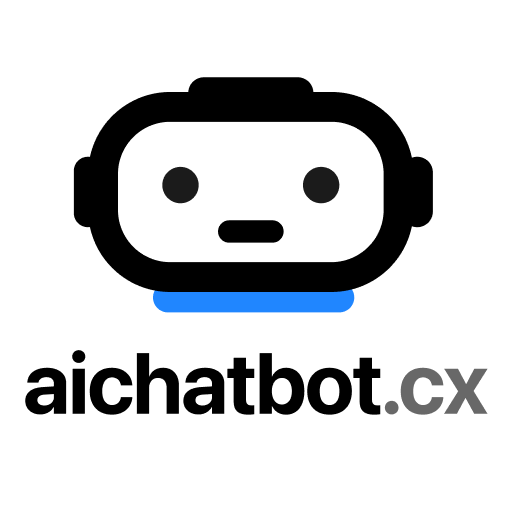
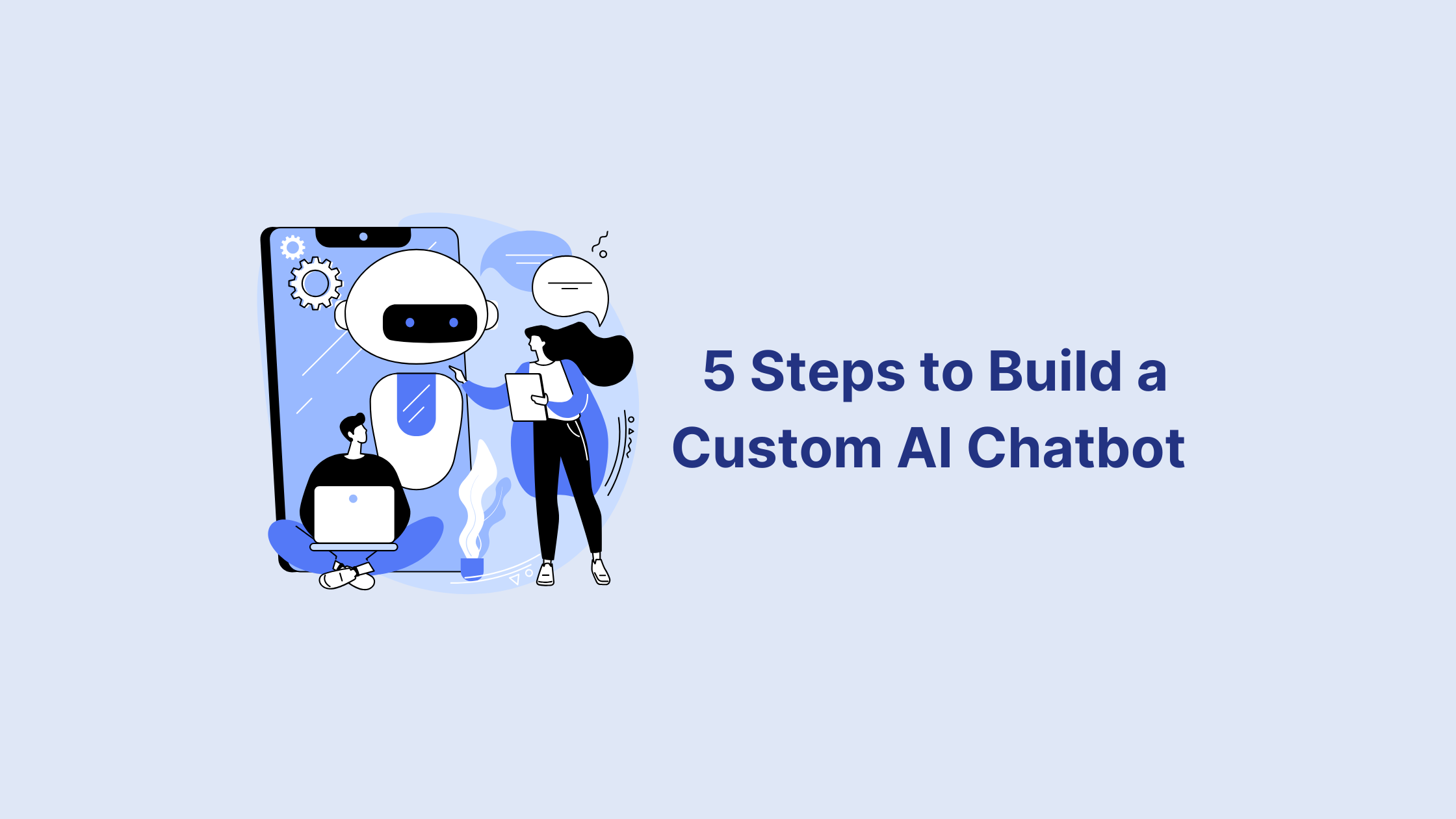
Leave a Reply